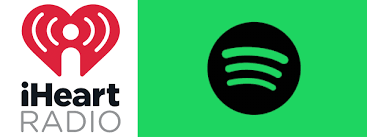Introduction
If you are a DJ or music enthusiast, one question often comes up: can you connect Virtual DJ with Spotify? Virtual DJ is one of the most widely used DJ software platforms, popular for live performances, home mixing, and professional events. Spotify, on the other hand, is the world’s leading music streaming service with 602 million monthly active users in 2024 (Statista).
Naturally, many DJs want to combine the two. The idea of pulling tracks directly from Spotify into Virtual DJ sounds perfect. But the reality is more complicated. In this guide, we’ll break down whether Virtual DJ Spotify integration is possible, why it’s limited, and what alternative methods and legal solutions are available.

Can You Use Spotify with Virtual DJ?
The direct answer is: no, Virtual DJ does not officially support Spotify integration anymore.
Until 2020, Spotify offered limited third-party integrations with certain DJ apps, but in July 2020, Spotify ended support for all DJ software, including Virtual DJ, Algoriddim djay, and others. This means you cannot directly log into Spotify inside Virtual DJ like you might with SoundCloud or TIDAL.
The reason behind this change:
Licensing Restrictions – Spotify’s licensing agreements do not allow third-party DJ software to stream tracks directly.
Focus on Personal Use – Spotify is primarily licensed for personal listening, not live public performance or mixing in commercial spaces.
Why DJs Want Virtual DJ Spotify Integration
Despite the lack of official support, DJs continue to search for Virtual DJ Spotify solutions because:
Huge Library – Spotify has over 100 million tracks, far larger than many other services.
Personal Playlists – Many DJs have years of curated Spotify playlists they want to use in sets.
Convenience – Streaming music eliminates the need to download tracks in advance.
Workarounds to Add Spotify Music to Virtual DJ
While you cannot directly connect Virtual DJ to Spotify, there are legal workarounds that allow you to use Spotify tracks in your DJ sets.
1. Download Spotify Music for Offline Use (with Spotify Premium)
Spotify Premium lets you download songs for offline listening, but these are stored in an encrypted format. Virtual DJ cannot read these files directly.
To use them in Virtual DJ:
You must convert Spotify tracks to MP3/WAV using authorized tools or licensed music providers.
Keep in mind: downloading Spotify music via third-party converters may violate Spotify’s Terms of Service. For professional use, stick to licensed platforms like Beatport or TIDAL.
2. Use Streaming Alternatives Supported by Virtual DJ
Virtual DJ currently integrates with several streaming services designed for DJs:
TIDAL – Offers a catalog of over 100 million tracks in lossless audio. Requires a TIDAL HiFi or HiFi Plus subscription.
Beatport Streaming – Perfect for DJs looking for club-ready electronic tracks, remixes, and extended versions.
Beatsource Streaming – Focused on open-format DJs (hip-hop, pop, reggaeton, etc.).
SoundCloud Go+ – Access to SoundCloud’s full library, including indie and underground music.
These platforms are officially supported by Virtual DJ, meaning you can log in directly inside the software. For DJs, they are more reliable and legal compared to trying to hack Spotify integration.
3. Convert Spotify Playlists to Other Platforms
If you already have extensive playlists on Spotify, you don’t need to rebuild them manually. Tools like Soundiiz or TuneMyMusic allow you to transfer playlists between services.
For example:
Transfer your Spotify playlist to TIDAL.
Log into TIDAL inside Virtual DJ.
Your playlists will appear, ready to mix legally.
This method is a favorite among DJs who rely heavily on Spotify playlists but want to work within Virtual DJ’s supported ecosystem.
Step-by-Step: Using Spotify Music in Virtual DJ (Legally)
Here’s a practical workflow many DJs follow:
Prepare Playlists in Spotify – Use Spotify for music discovery and playlist building.
Transfer Playlists via Soundiiz/TuneMyMusic – Move your Spotify playlists into TIDAL, SoundCloud, or Beatport.
Subscribe to a DJ-Compatible Streaming Service – For example, TIDAL HiFi Plus for high-quality tracks.
Log into Virtual DJ – Connect your TIDAL or other supported account directly inside Virtual DJ.
Mix Your Music Legally – Now you can access your songs in real time without worrying about Spotify restrictions.
Real-World Example
Take Alex, a wedding DJ who used to rely on Spotify playlists for client requests. When Spotify dropped DJ integration, Alex switched to TIDAL HiFi Plus, using Soundiiz to move all his playlists over. Now, when clients request specific tracks, he can still find them instantly through TIDAL in Virtual DJ.
By doing this, Alex not only stayed compliant with licensing laws but also ensured high-quality playback for live events.
FAQs
1. Can I connect Virtual DJ directly with Spotify?
No, Virtual DJ does not support Spotify streaming anymore due to licensing changes in 2020.
2. Is it legal to download Spotify songs and use them in Virtual DJ?
Downloading Spotify tracks via unauthorized converters violates Spotify’s terms. For professional DJing, use legal alternatives like TIDAL, Beatport, or SoundCloud.
3. Which streaming services work with Virtual DJ?
TIDAL, Beatport, Beatsource, and SoundCloud Go+ are supported natively.
4. Can I transfer my Spotify playlists into Virtual DJ?
Yes, you can transfer Spotify playlists to a supported service like TIDAL using Soundiiz or TuneMyMusic.
5. Which option is best for DJs who loved Spotify?
TIDAL HiFi Plus is the closest alternative because of its large catalog, high-quality streaming, and seamless integration with Virtual DJ.
Conclusion
So, can you use Virtual DJ with Spotify? Not directly. Spotify removed third-party DJ support in 2020, and Virtual DJ does not offer native Spotify integration. However, with the right workflow — transferring playlists to TIDAL, subscribing to a DJ-focused streaming service, or downloading licensed tracks — you can still achieve the same outcome.
While many DJs miss Spotify’s convenience, platforms like TIDAL, Beatport, and SoundCloud provide professional-grade alternatives that are more reliable for live performances. If you’re serious about DJing with Virtual DJ, these are the best paths forward.